Disabling the Obnoxious Lights on the Evoluent Vertical Mouse 4
Posted on in HardwareI've been a fan of the Vertical Mouse for a while now, since the extreme wrist pronation of a conventional horizontal mouse aggravates my wrist. Unfortunately, however, Evoluent saw fit to put a blindingly bright blue lit-up logo on the back of the latest version (much to the delight of absolutely nobody in their target market). This is particularly problematic if you work late or sleep in the same room as your computer (blue light messes with your sleep cycle, hence tools like Redshift).

After unplugging my mouse every night for so long, I finally decided to tear the thing apart and see how easy it would be to disable those lights. It turns out this is very easy, you don't even need to desolder anything. There are four screw holes hidden under the label and front pad on the bottom. You don't need to remove the other two pads like I did in the process of figuring this out.

Remove all four screws and the top should come off easily. There are ribbon cables connecting the buttons, though, so don't pull too hard. Now you can see the battery of LEDS.
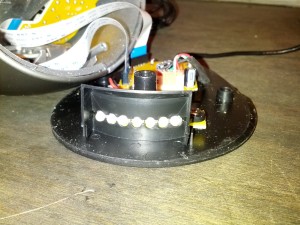
Luckily, this pointless board is connected with a header, so you can simply unplug it, and reassemble the mouse.

Much better.
Edit 2020-08-16: Several people have let me know that there is a less destructive way to do this. Apparently, if you hold the pointer speed "-" button while plugging the mouse in, the light will be disabled. I am not sure if this works for all revisions, though, and have not tested it myself.
[Edited on 2025-02-16 to update broken link]